Just sharing my On-going Arduino-based Drone Controller with Telemetry Project
A CircuitrocksPH Experience : Seenzoned

Frustrations, Unlike other e-commerce site, they will ship your items either with-in the day or the following business day. But this site called Circuit.rocks doesn’t know the word “Customer Service” at all.
 I ordered 13 items worth PhP 3,500 of Arduino’s and some parts late night few days ago in Circuitrocks for my project. So I expect that they will process it the next day or at least response to my inquiry. But after calling their number several times and sending private messages to their “Co-Founder” and Facebook Page… I got nothing. I tried calling their number… lucky that someone picked up after few tries… He told me that they already “processing” my order, and they validate payments before business day ends. That was later that night.
I ordered 13 items worth PhP 3,500 of Arduino’s and some parts late night few days ago in Circuitrocks for my project. So I expect that they will process it the next day or at least response to my inquiry. But after calling their number several times and sending private messages to their “Co-Founder” and Facebook Page… I got nothing. I tried calling their number… lucky that someone picked up after few tries… He told me that they already “processing” my order, and they validate payments before business day ends. That was later that night.
BUT… as of this writing… no updates nor response from Circuit.rocks… I’m little bit frustrated because I expect too much. Unlike http://www.e-gizmo.com/ or http://www.gadgetpinas.ph/ and even https://www.tacticalasia.com … they will give you the tracking numbers once the courier service drop-by as soon as they can and they respond and even call your number.
To Circuit.rocks… prove me wrong… My numbers is on my profile and I sent you PM.
UPDATE 2016-10-28 11:06AM: Finally.. someone responded.
UPDATE 2016-10-28 11:20AM: The updated my order with tracker number… lets wait and see
UPDATE 2016-10-28 01:47PM: DELIVERED AND I’M A FAN NOW!! YIIHAA!!!
After the drama… Circuitrocks were able to satisfy a customer… but yet again… they should have answered my messages to avoid miscommunications. Apparently, they shipped my items yesterday but they failed to update my order status.
Fast transaction with RapidSignalph.com
While waiting for modules…
Serial-LCDKeypad Arduino Sketch Code
Here’s a sample working sketch code for communicating with your Arduino Uno through USB Serial with some major changes and features included.
- /backlight on and /backlight off to switch the LCD backlight
- /1 and /2 to switch lines to print a message on LCD
- /cls to clear the screen
- Keypad buttons sends a serial messages to host computer.
You can download the code at https://github.com/macoymejia/Serial-LCDKeypad
Serial to Arduino + LCD Shield
Finally!!! Serial Communication to Arduino and print it to LCD Shield.
download the code here: https://github.com/macoymejia/Serial-LCDKeypad




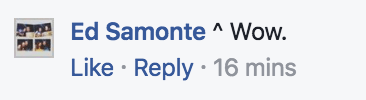














You must be logged in to post a comment.